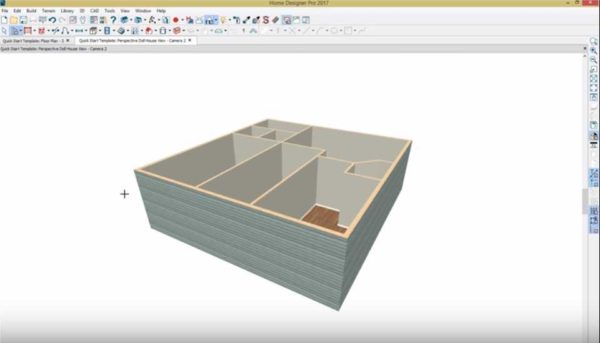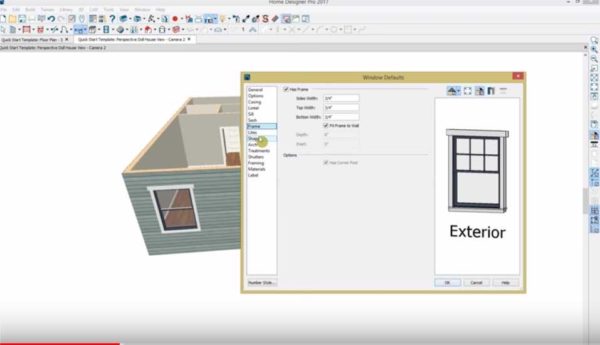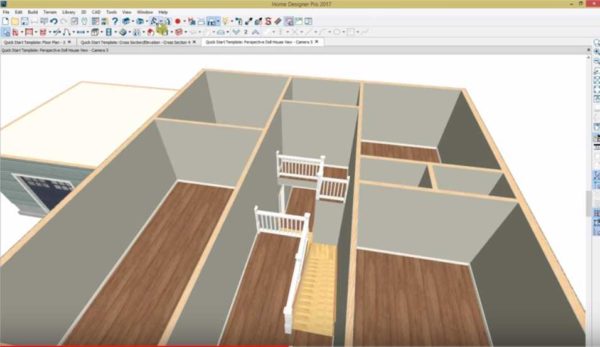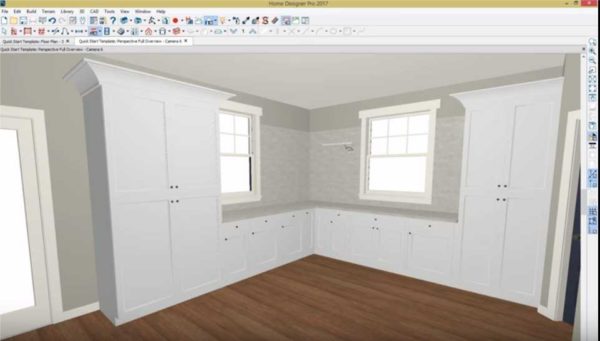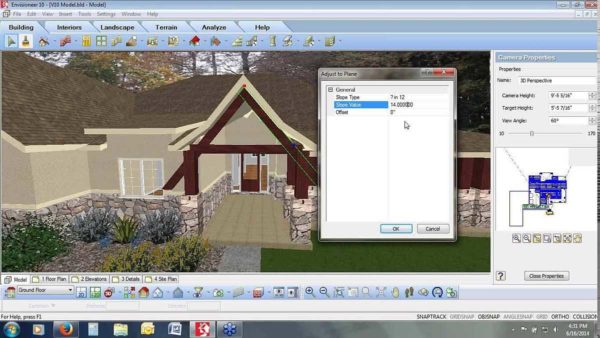Home design: simulation software
To create a project for your home yourself, you need to shovel a lot of information. This can take a very long time, because you will have to study the intricacies of building technologies. What will happen as a result is unknown, since there is no guarantee that you will not miss something. Everything is much easier when using software (software). During its creation, all norms and features of materials were laid down and taken into account. In most cases, a program for designing houses itself generates a list of necessary materials, and even gives out a plan, and sometimes a 3D image.
The content of the article
Home Designer by Chief Architect
There is a whole line of English-language programs for the design and creation of houses, apartments and rooms, which is suitable for both professionals and for personal use - Home Designer. It is easy to work in them thanks to a clear interface, knowledge of English is required minimal You can design a house from start to finish. Starting from the foundation, walls, roof and finishing materials, plumbing and furniture. The results can be obtained in the form of a general and floor plan, with a list and quantity of necessary building and finishing materials, furniture and sanitary ware. You can work in the house modeling program in three modes:
- standard 3D view (volumetric image);
- roofless view (dollhouse);
- flat two-dimensional image (plan).
The program is really good, there is one drawback - there are no official russified versions.
The principle of operation and the possibility of designing walls
First you need to draw the walls of the future house, and then create the rooms. It's easy to do. The walls in the Home Designer are collected in the corresponding menu (walls). There are several types of walls: exterior, interior, which can be straight or curved. They all consist of several layers. For example, an exterior wall with siding trim consists of: siding, thermal insulation, frame, drywall. This cake can be changed, both the materials themselves and the thickness of the components. What is important, all materials are displayed in the estimate. When changing the thickness or type of material on the plan, the estimate is automatically adjusted.
Choose an external wall from the catalog, create the desired shape of the house by simply holding down the mouse button. Home Designer software automatically measures the dimensions so you can easily control your actions. As soon as the walls are created, the program calculates the foundation. If the proposed option does not suit you, choose your own from the list. The new type is immediately calculated by the program, changes are made to the corresponding section of the estimate. If some parameters do not suit you, you can forcefully change them.
To move and modify walls, you do not need to delete and redo them, just click on the desired wall, hold down the left mouse button and drag the wall in the required direction. There is also a second option - click on the resizing tool (on the numbers next to the object whose parameters you want to change) and enter the desired parameters. These rules apply to absolutely all subjects in the program. Then create the interior walls in the room in the same way.
During all changes to the walls, the foundation and the roof also change, their parameters are adjusted. This is a really good home design program.
Windows, doors, roof
Windows and doors are also separate menus containing different types of these devices. Select the appropriate type, click with the mouse on the place where you are going to put the door / window, the program will automatically create openings. To resize or move, select the object and move or drag to the desired size.
In the change tab, you can select the type of window or door, size, position, frame, shutters, shape and materials. They can also be changed at any design stage. All changes will be reflected in the estimate. In order not to suffer with positioning a door or window exactly in the center of the wall, there is a special tool. It is located at the bottom of the program window. Select the object that needs to be placed in the center of the wall, press the button, and it is centered. Very fast and convenient.
The base and frame of the roof are created automatically. After you have planned out all the walls, marked out the windows and doors, you can do it. In the corresponding menu (Roof) turn on the roof display. Don't like the type you suggested? Highlight, in the menu, choose from the list the type that suits you best. Replacement occurs automatically, and the corresponding section in the estimate changes. The changes can be seen immediately in the 3D view. Home Designer software automatically installs roof accessories such as gutters, belts, etc. Naturally, each of them can be changed.
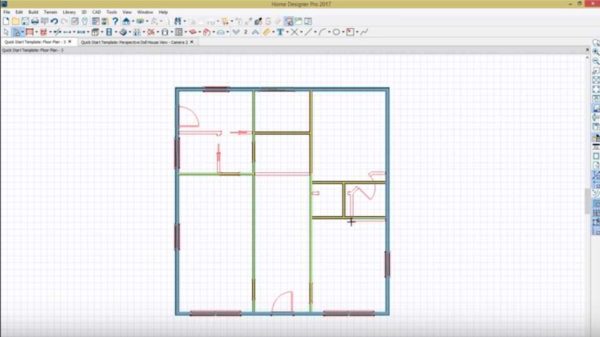
You can get the planning result in the form of a plan. Different types of walls and partitions are indicated in different colors
In the course of work, the planning results can be seen in the volumetric 3d image. This mode allows you to evaluate the shape of rooms, houses. If you don't like something, right there, in 3d mode, you can change the design, move walls, insert / move / remove windows, doors, etc.
Possibilities of internal planning and estimates
Home Designer program for designing houses allows you to do the "stuffing" of the house. There is any furniture, plumbing, accessories, household appliances, sinks, sinks, toilets, baths, tables, chairs, sofas, armchairs, TVs. There are also finishing materials: tiles, brick, wood, metal, glass, wallpaper, plaster. The stairs are curved, spiral, angled, straight. The parameters of the stairs can be flexibly changed, including the number of steps, the height and style of the railing, material, color and many other options.
Do you want to put a closet? Select the Wardrobe tab from the menu and place it where you want. You can easily resize, change door types, materials, handles. The list of options is huge.
Another great feature is the ability to change the color and texture of the material. You can choose from those that are in the program catalog, but you can download something of your own. You will need digital photographs, which you can find on the Internet or on your camera. Load these textures into the user library, save. After that, they become available.
Home Designer has another interesting tool called the glass house. In this mode, you see the house you have created in 3D mode, in which all walls are transparent. So you can assess the proportions created by the environment before everything is implemented. There is also an opportunity to "walk" around the virtual house and record your walk in video format. This is also a separate mode.
The function of generating estimates is very useful. You can view the projected cost of materials. The estimate is divided into categories with a description and quantity of materials in the form of a table. Home Designer saves all the information for each item in a category and adds it to the material list.
Watch the video to understand how Home Designer works.It is in English, but even without knowing the language, you can understand what and how to do, how to work, evaluate the capabilities of this software.
Envisioneer - simple, powerful, but in English
Another simple English-language house design program Envisioneer. The interface is similar to all office programs, the principles of work are the same as described above. All tabs are at the top of the screen. Through them you get access to tools. There are such tabs:
- Construction - includes funds that are needed to build a house, such as walls, doors, windows and roof.
- Interior - fittings, accessories, furniture, decorations, light.
- Landscape - contains tools for creating and changing the landscape of your project: trees, bushes, fences and gates, irrigation systems.
- Territory - the tab includes tools that you can use to recreate the topography of the construction site. This tool is usually used when creating landscape design of the territory. First, in this tab, you recreate the existing landscape, then make adjustments and start planning the house.
- Analysis - provides quick access to a variety of tools required to calculate work for each stage of construction.
- Help - contains a list of terms, as well as a learning control button.
In the catalog panel, we can select any walls and materials, doors, windows, roof, porch, stairs, etc. The program has several types of views, you can quickly switch between 3D and 2D. The scale tab will allow you to change it as you need. The navigation tab allows you to walk around the house in 3D, look around and even fly!
For the design of wooden houses from a bar and a log
In most programs for the design of houses and cottages, such building materials as logs and beams are completely absent. These are so specific materials that you need to write your own calculation algorithms for them. Therefore, a separate software is created for modeling a wooden house. In most cases, these are Russian developments, but there are also foreign ones.
KZ Cottage
KZ Cottage is a construction program in Russian. It is intended to help with the design of a wooden house or cottage from a cylindrical log, profiled bar. You can create walls, beams, openings, pillars. In the program, you can select the shape and size of the log section, build and move walls, beams, install windows and doors. It is also possible to create a drawing of a log, calculate material along one wall or throughout the house, create a floor plan.
When you start the program, you select the type of material and specify the size. For example, the type of section is a log or a bar, the size is set in millimeters, as well as the location of the beams, the type of joining of the logs / timber, its parameters in millimeters. When planning partitions, you can specify their type: with a ledge or without. By default, the software uses the same material as the exterior walls.
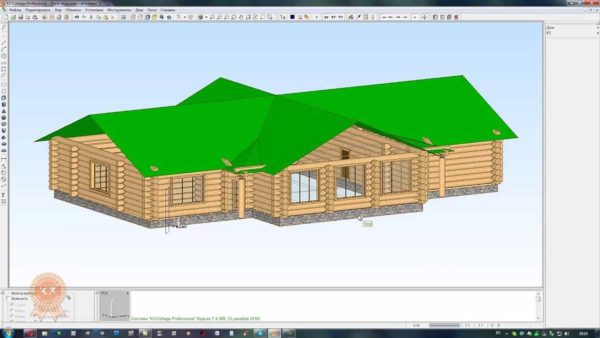
Even such a rather large house made of logs can be easily calculated by the program for designing wooden houses "Cottage"
When choosing the size of windows and doors, their height must be indicated in the number of rows of logs, and the width - in millimeters. This is the difference. Since window and door openings in a building can be the same size, so there is no need to recreate them, there is a copy tool. The copied parameters are simply set wherever you click.
After creating the walls and partitions, they design the roof for the wooden house. You just need to select the materials (board parameters for the rafters), the step of their installation, indicate the angle of the roof slopes. The program will calculate the shape and dimensions of the cutouts itself.
The last stage is viewing. If everything suits you, go to the reports tab, select those that we need from the list (plan, wall layout, estimate, table of logs).All of them are formed by the program at your request, in the estimate it puts down an approximate cost.
The interface is lightweight and accessible in Russian. Your task is to create a model of the house that you want to receive, and the program itself will make the layout drawings, wall sweeps, etc. At the end, the software will give you a draft design with documents for production and assembly. You can evaluate the finished model in 3d format and walk around the house yourself.
Home constructor software
For modeling buildings from a bar (ordinary, glued), logs (rounded) there is a program in Russian "House Designer". The interface looks like a similar software. We select the designed parts one by one:
- walls;
- window;
- doors;
- stairs (if the house is two-story).
Each tab has several options, choose the one that suits you best - it is transferred to the plan. Identical components are copied in a couple of mouse clicks.
In the process of making changes to the plan, all of them are displayed in the window at the bottom of the screen. A three-dimensional model is being built there at the same time. This is very convenient, since there is no need to switch from mode to mode and you can immediately make adjustments.
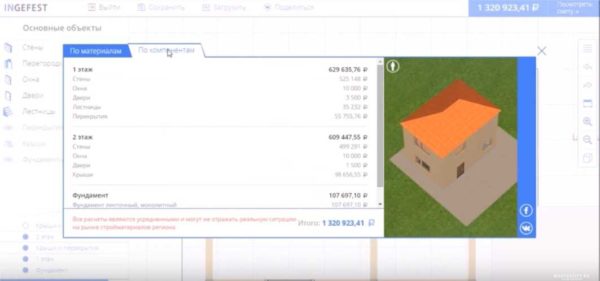
The program for designing a house from a log or a bar "House Designer" gives out an estimate for the stages of construction
To proceed to the design of the second floor, go to the section "floors". After installing the floor, the second floor appears on the plan. The “2nd floor” tab appears on the screen in the upper left corner. Here we install walls, windows, doors in the same way, and the program itself will place an opening under the stairs in the ceiling. Next, move to the "roof" tab, select its type and angle of inclination. The last thing that is being designed is the foundation. In the corresponding tab, select one of the possible options.
The finished project can be viewed in volume. Can be viewed as a whole and floor by floor. Going to the tab "estimate", we get a list of materials with an estimated cost. If the indicated prices differ from the real ones, you can change them. You can also look at the estimates individually: foundation, first floor, second, roof - you can estimate the cost of building each stage.
Google SketchUp
Google SketchUp is one of the few universal programs in which you can model a house from logs or beams. When creating a project, you can select the type of measurement system - decimal. The program will then dimension in millimeters (not feet). The next stage is the choice of the type of building material - a log / bar and setting the dimensions (in millimeters).
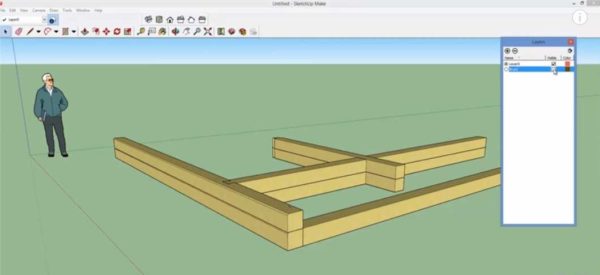
In the ScratchUp program, you can also model a wooden or log house, but everything must be done manually
Well, then - you have to manually draw spikes, grooves, set their parameters. Each of the crowns is a separate layer. They are drawn separately or copied already created, making additions. It is better to make each crown in a separate layer. This will give an opportunity at the end of the project to see how much and what materials you need. But everything is done manually, there is no automatic counting, there is no bill of materials either. This is better than nothing, but not nearly as convenient as in the previous program (see "Building Constructor").
Software for calculating and designing frame houses
Unfortunately, while there are free software for modeling and calculations frame houses no. They can be created on platforms such as SolidWorks, SketchUp and ArchiCad. The second program is easier to work with, since it is a construction program, it contains many parameters and norms, it generates final reports, which contain a list of required materials. But complex projects in this program are a headache. But for a relatively simple frame house, it is convenient.
In SolidWorks and ArchiCad, you have to do almost everything by hand, but you can draw complex roofs or decorative elements. Alas, "manual" work takes a lot of time.
There are several more programs that were created for certain design organizations.Often they are without names, they are distributed exclusively for a fee, and they ask for a very considerable price. But, since the software is specialized, it is a pleasure to work in it. Two such programs are in the next video.